Understanding the different types of calls is important for analyzing data because it helps us learn more about each call's purpose. By categorizing calls based on their type, like sales calls, support calls, or customer inquiries, we can see how well our teams are doing and find ways to improve.
Let's dive into the details.
What is Call Count Breakdown?
Call Count Breakdown is an interactive, visual representation of all calls (inbound and outbound) in your Office, Main Line, Department, Coaching Team, or Contact Center over a select period of time.
To access the Call Count Breakdown, head to your Dialpad Admin Portal.
Select Analytics
Select the desired filters
Navigate to the Call Count Breakdown
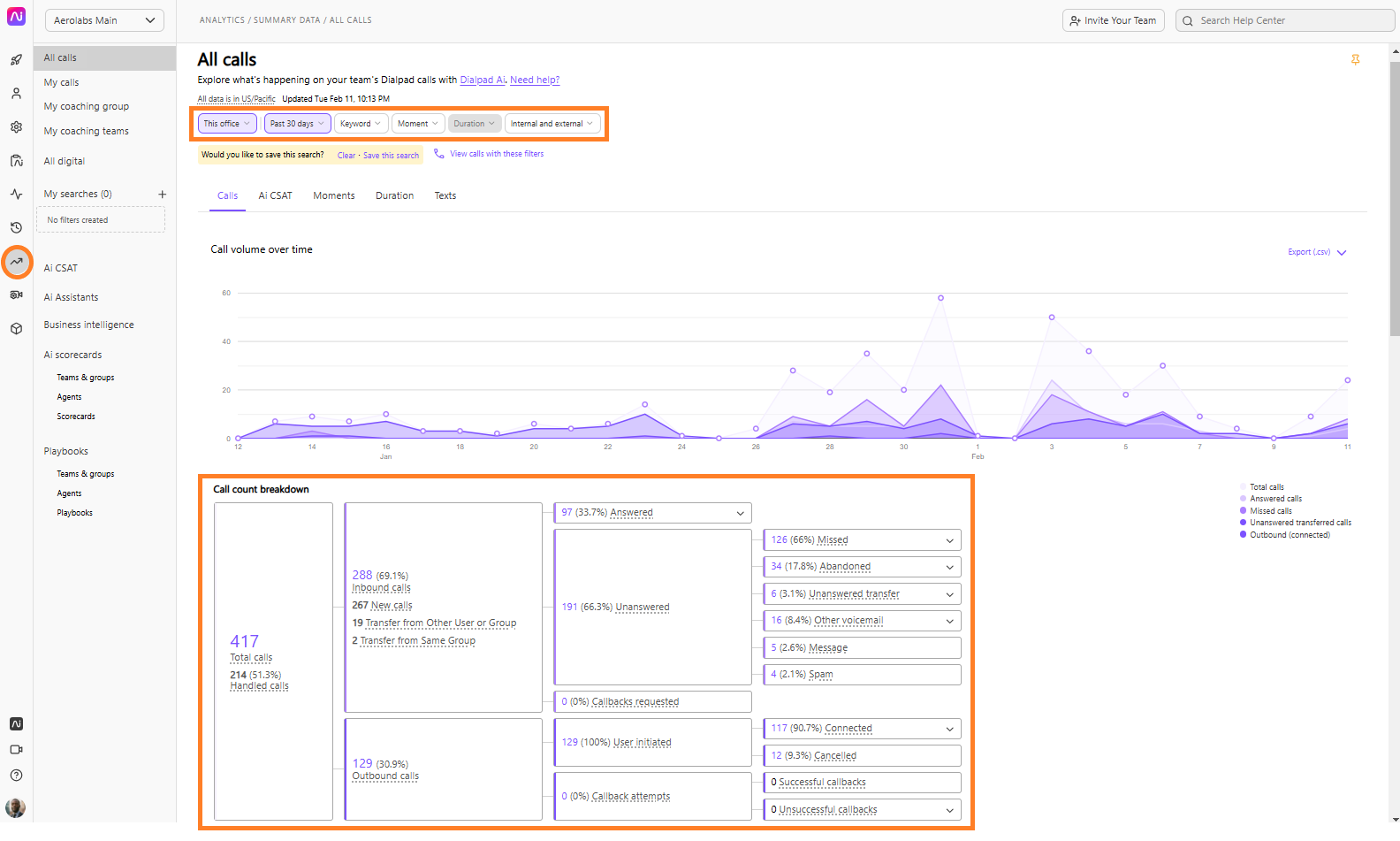
Call Count Breakdown definitions
Understanding Call Count Breakdown categories will help you analyze and improve the performance of your business operations.
Don't forget to review our Analytics Glossary for more information on your Dialpad data.
Call Overview | |
Total Calls | All inbound and outbound calls for the selected timeframe. |
Handled Calls | All calls that connected an Agent to a caller, including inbound, outbound, and callback call |
Inbound Calls | |
Inbound Calls | All inbound calls. |
Answered | Calls that connected to a Dialpad user. |
Transfer from Other User or Group | Calls that were transferred to a another user or shared line. |
Transfer from Same Group | Calls that were transferred to the same shared line. |
Unanswered | Calls that did not connect to a Dialpad use. |
Missed | Calls that rang, but were not answered. For group calls, this means operators were run but did not answer. |
Missed Voicemail | Missed calls where the caller left a voicemail. |
Abandoned | Calls that ended before an agent or operator was rung. |
Short-Abandoned | Calls that were abandoned within a threshold designed by the Contact Center. Short Abandoned calls are not included in the Service Level calculations. |
Unanswered Transfer | The sum of auto, router, DTMF, forwarded, and scripted IVR transfers that never connected to an operator. |
Router Transfer | Calls that were transferred based on the caller's area code. |
Auto Transfer | Calls that were transferred to another Department, Office, Contact Center, geo router, room phone or team member. |
Forward Transfer | Calls that were transferred from a desk phone to another number. |
DTMF Transfer | Calls that were auto-transferred via an automated response menu. |
Scripted IVR Transfer | Calls that were transferred via a scripted IVR workflow. |
Other Voicemail | Calls that did not ring and went to voicemail. |
Direct to Voicemail | Calls that did not ring and were sent directly to voicemail. |
In Queue Voicemail | Calls where the caller was in the queue, but decided to leave a voicemail and end the call. |
DTMF Voicemail | Calls where the caller selected the voicemail option from an automated response menu. |
Transfer Voicemail | Calls that were transferred and then sent to a Department or individual's voicemail. |
Message | Calls that ended at the 'to a message' fallback option. |
Spam | Calls that were detected as spam. |
Callbacks Requested | Calls that ended with a request for an in-queue callback. |
Outbound Calls | |
Outbound Calls | All outbound calls. |
User Initiated | Calls initiated by a Dialpad user. |
Connected | Outbound calls that were picked up. Does not include system-iniated callbacks. |
Manual Transfer | Calls that were manually transferred to another user and connected. |
Cancelled | Outbound calls that hung up before they connected. |
Callback Attempts | All calls made to fulfill in-queue callback requests. |
Successful Callbacks | Calls made to fulfill in-queue callback requests, where the original caller accepted the callback and connected with an agent. |
Unsuccessful Callbacks | Calls made to fulfill in-queue callback requests that were not connected to an agent or the caller. |
Unsuccessful Callbacks: Missed by Customer | Calls made to fulfill in-queue callback requests, where the caller declined or did not answer the call. |
Missed by Customer: Customer Declined/Missed | Number of callbacks that rings the customer first to be placed back in queue for an available agent, but the customer misses or declines the callback. |
Missed by Customer: Ring, no answer by customer | Number of callbacks that connected with the agent first but the customer never answers when the agent tries to call back the customer. |
Missed by Contact Center | Calls made to fulfill in-queue callback requests that ended without connecting to an agent. |
Missed by Contact Center: Timeout | Calls made to fulfill in-queue callback requests that timed out in the queue without ringing an agent. |
Missed by Contact Center: Agent declined/missed | Calls made to fulfill in-queue callback requests that timed out in the queue without connecting to an agent. |
Missed by Contact Center: Customer Accepted/Agent declined | Calls made to fulfill in-queue callback requests that were accepted by the caller but ended without connecting to an agent (dial operator first). |
Missed by Contact Center: Agent dialed first: agent declined/missed | Calls made to fulfill in-queue callback requests that ended without connecting to an agent (dial operator first). |