Extensions ensure that callers are directed to the right person every time. They can be configured for individual users, room phones, and shared lines.
Let's go over some common questions.
How do I use extension dialing within my company?
You can dial your team member's extension from your desktop app, Obihai, Polycom, or mobile app. Just enter their extension and press call to connect.
How do I know what my extension number is?
You will find your extension number in your User Settings, under your Profile.
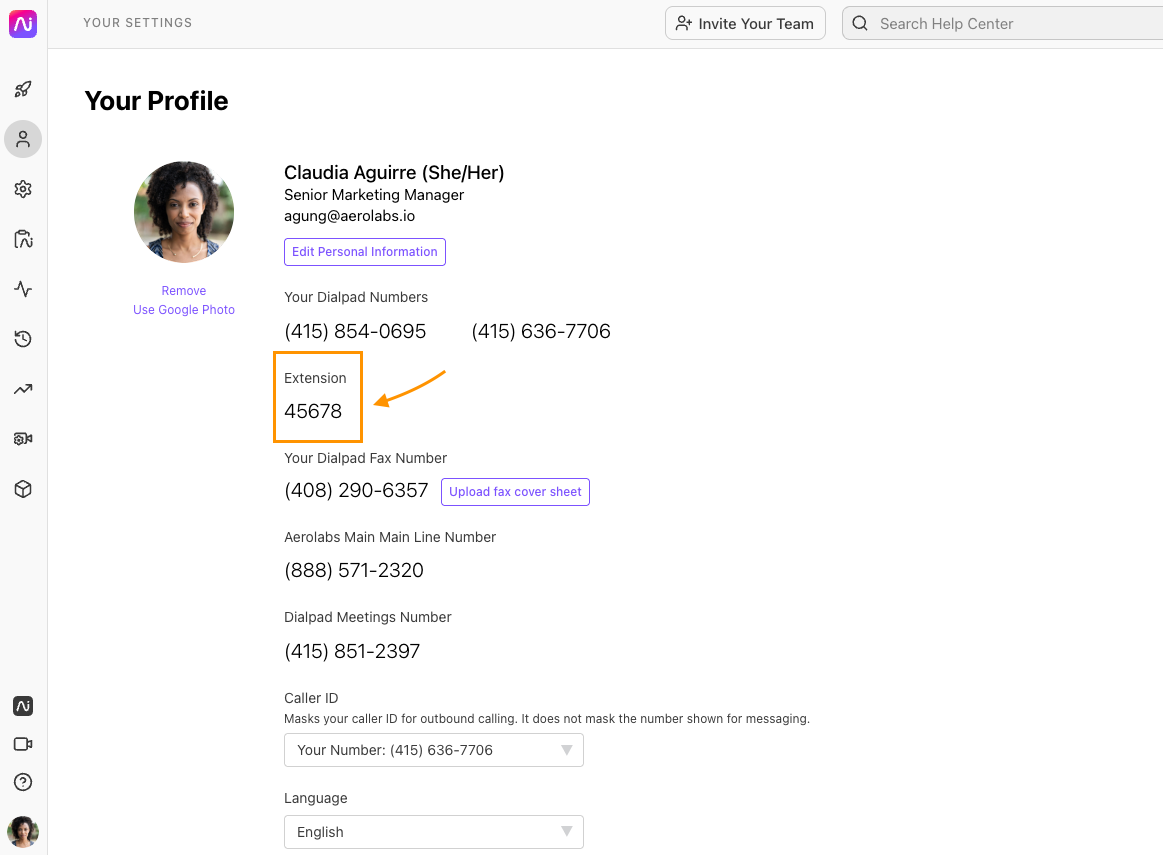
How do I change my extension number?
Extension numbers are set by your Company or Office Admins.
If you'd like to change your extension number, please reach out to them for assistance.
How do outside callers dial by extension?
In order for outside callers to reach your teach members via extension:
You'll need to be on the Enterprise plan and have this feature added by Dialpad Customer Care
You'll need to assign extensions to your users
You'll need to select Dial by Extension from your automated response menu on your Main Line, Department, or Call Center
What happens if the length changes after extensions have been assigned?
When company’s extension length is changed, the existing extensions are deleted and extensions must be reassigned.
Can we add an extension to a room phone?
Yes, you can add an extension to a room phone.
Can we add an extension to a department or contact center?
Yes, you're able to add an extension to Shared Lines such as a Department or Call Center. Keep in mind that the Department or Call Center must have a number assigned to it first in order for an extension to be added.
If I add a new extension, does that count as a new user?
No, however, you must already have a user in order to assign them an extension.
Can we remove DIDs (individual numbers) from a user and allow them only extensions?
Only if you are on a Dialpad Support plan. This feature is not available for Dialpad Connect and Dialpad Sell users.
How many numbers can my extension have?
Extensions can be 3, 4, 5, or 6 digits long. 5 digits is the default — contact Customer Care if you'd like to use a 3, 4 or 6-digit extension.