The weak connection banner is our way of giving you a heads-up that your network connection has dipped. That means you and your caller might start to notice delayed and/or choppy audio (or, as we affectionately call it, a "robot voice").
If your connection drops completely, Dialpad won’t be able to make or receive calls and you’ll see the ‘Unable to connect to Dialpad’ warning.
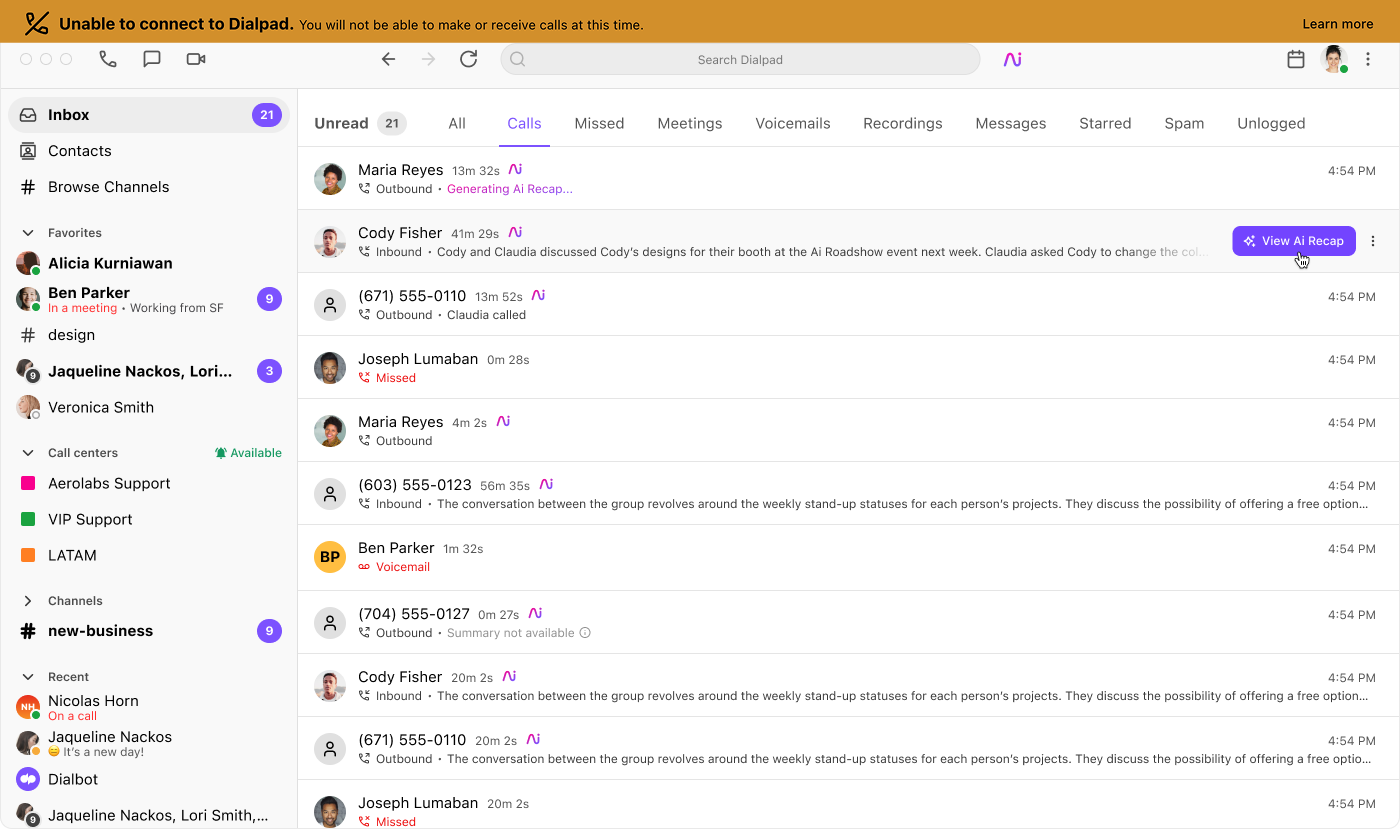
While we push ourselves to give you the best possible product, there are times when factors outside of Dialpad (and out of our control) negatively affect your call quality. That's why we added these messages - this way, you have a heads up that something's not right and can start troubleshooting what that might be.
If call quality is really suffering and you can't figure out what the problem is, you may want to try one of the following options:
Switch to WiFi if you're using a wired connection
If you're on WiFi, try moving to a different spot (might be a "dead zone")
Switch to a stronger WiFi network (if you have one available)